First things first, who doesn't love Skippyjon Jones? Well, that is who Kohl's is featuring for their Kohl's Cares Back to School Kids Cause. I was there yesterday and grabbed up my own Skippyjon & friends plushies along with the books for my library.
Skippyjon Plush & "Skippyjon Jones In the Dog House" Book
Bumble Bee Plush & "Skippyjon Jones" Book
Sock Monkey Plush & "Skippyjon Jones Lost in Spice" Book
and finally, Penguin Plush & "Skippyjon Jones Class Action" Book
Then I rushed home and placed an order for the online exclusive dinosaur plushie and "Skippyjon Jones and The Big Bones" Book.
Along with a cute little Skippyjon backpack. I figure I can use the backpack to create a take home pack to rotate among my students.
This is a great little resource book to help teach my kiddos how to make healthier eating choices. Since I have a full kitchen in my room we will be able to make some of the offerings and maybe even do some taste comparisons so they can see healthier doesn't have to taste icky :)
Now, on to my makeover... No, I didn't go get a beauty makeover, but three of the chairs I have in my room did. You may have seen one of them in my reading nook post. If you didn't take a look at my lil nook. I am pretty proud of how it is turning out.
These are the chairs that I started out with. They are probably about 25 years old but they are Lazy Boys and are quality pieces of furniture as far as their bones go. We started out by taking them apart. A good friend of mine suggested we leave the old fabric over them and just cover over it so that is what we did.
With my hubby's help, we created the buttons, cut & stapled the fabric on, attached the buttons and reassembled the chairs. I left the nicks and dings because I have a jungle theme going on and didn't want to have them to fresh looking. I can always go back and refinish the wood later. BTW, the fabric was a faux suede I have had for several years just waiting for the perfect project for it :) So check your closets, you never know what treasures you will find there.
Counting the one in my reading nook already, this is 2 of the 3 done.
And this is a picture of the two swivel rockers after they are all done. I can't wait to get them back into my room.
Whew, yesterday was a busy day. Then hubby and I had a birthday dinner party to go to last night. Today has been all about relaxing...zzzz.... and napping ;) Now that nap time is over, time to get back to work creating more fun things for my classroom.
Rita
...and remember to stay 'Wild About School!'
I love, love, love my career and I just love to create cute, fun things to use in my classroom!
Sunday, July 29, 2012
Friday, July 27, 2012
The Lovely Blog Award
The Lovely Blog Award
Thanks to Crystal at Ms. Jones Junction . Make sure you head over and check out her blog, she found some fabulous buys today!!!
For receiving this award I will need to...
1. Follow the person who gave me the award... check!
2. Link back to the person that gave me the award... check!
3. Pass to 15 new bloggers and then let them know they have received the award... check!!
Since I am so new to blogging and looking to build a great network of experienced bloggers I am passing this Lovely award to the following blogs:
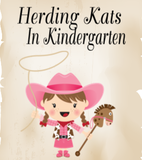


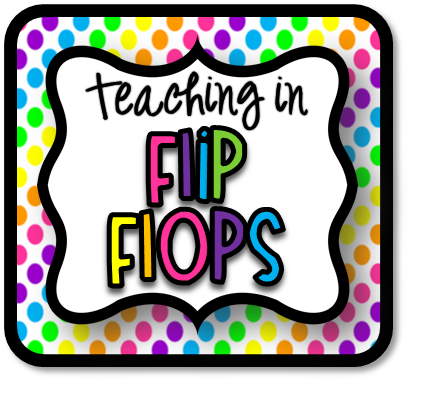

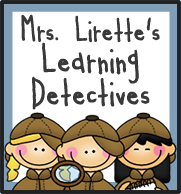
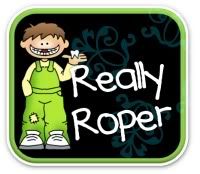






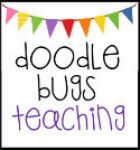
Desperately Seeking a Blog Button ;)
Ok, so I cruise around and check out everyone's blog and see all of these cute little 'buttons' with a 'grab my button' below it. Now I ask, why do I want to grab someone else's button? Not sure, but I sure know I want to create one of my own!
So I have made a couple of choices and want to see if any bloggers out there will weigh in on which (if any) they like better.
Choice #1 is a zebra background with a simple 'Wild About School' in steamin' hot pink with a couple of cute little hearts thrown in for good measure! Ok, it is steamin' when it is bigger :p
Choice #2 is a cute little picture of some of the jungle animals I love, love, love...
For me, there are pros and cons with each design. So... bloggers I ask you, Choice #1 or Choice #2 or is it D. None of the above???
So I have made a couple of choices and want to see if any bloggers out there will weigh in on which (if any) they like better.
Choice #1 is a zebra background with a simple 'Wild About School' in steamin' hot pink with a couple of cute little hearts thrown in for good measure! Ok, it is steamin' when it is bigger :p
Choice #2 is a cute little picture of some of the jungle animals I love, love, love...
For me, there are pros and cons with each design. So... bloggers I ask you, Choice #1 or Choice #2 or is it D. None of the above???
First Day Jitters Blog Hop
Well who doesn't get those first day jitters!
Ashley Nichole is hosting her first ever blog hop "First Day Jitters". After you join in the fun hop on over and check out her blog!
Here are my jitters:
1. I won't get everything done in time!
2. I won't get everything done in time!!
3. I won't get everything done in time!!!
Seriously though, this is the first year I have tried to go all out with a theme. And while I am very excited about it and loving creating things, it is a concern that I will not get everything done and will end up with a jungle room theme throughout and some random themed area that doesn't match... ahhh... breathe...
Ashley Nichole is hosting her first ever blog hop "First Day Jitters". After you join in the fun hop on over and check out her blog!
Here are my jitters:
1. I won't get everything done in time!
2. I won't get everything done in time!!
3. I won't get everything done in time!!!
Seriously though, this is the first year I have tried to go all out with a theme. And while I am very excited about it and loving creating things, it is a concern that I will not get everything done and will end up with a jungle room theme throughout and some random themed area that doesn't match... ahhh... breathe...
Thursday, July 26, 2012
More Linky Party Fun Part 2
Run, don't walk... Over to Miss Nelson's blog. She has a new linky party going on... Before and After... I entered and if you have a few great pictures you should too.
More Linky Party Fun
I have linked up to Kelley Dolling's Rockin' Resources Linky Party!
According to Kelley 'Here's how Rockin' Resources: Things I Couldn't Live Without rolls. Link up a post highlighting those items that you live and die by in your classroom. With all the back to school hullabaloo going on, I am thinking you could showcase not only items that you currently use in your room, but also items that you recently acquired that you can't wait to use!'
With all that said, here are my current TOP 5 "classroom can't live withouts" in no particular order . . .
One - Computer - My computer is my go to pal! If I need something for my classroom, I can make it, look it up, or order it... all from my computer.
Two & Three - iPad and a communication app called ProLoQuo2Go - This combination gives my students a voice... This has been such a blessing and is all thanks to my hubby giving up his iPad to me so I could use it in the classroom. Thanks honey!
Four - Duct Tape. I use it for everything! I love the new colorful patterns and designs. Is there anything you can't do with Duct Tape???
Five - Camera - We use several cameras in my classroom. A huge shout out to Best Buy for selecting me as one of their recipients of a $2000.00 national grant a couple of years ago. Because of them I was able to get three cameras to use in my classroom, cases, memory cards, and card readers. My students have been able to check them out and take them home with them. They have been to Colorado, Georgia, the Everglades, and a few other places. My students have brought back wonderful pictures to share with their peers and this is very important for those who are not able to verbalize. By the way, with leftover monies after purchasing everything on my list for the grant I had enough money left over to purchase a digital photo frame which we keep on the front counter of our school so visitors can see great pictures of different events throughout the year. And also a Nintendo Wii. Yes, a Wii. We love to bowl and our principal will even come in and bowl with us on occasion.
So jump on over to Kelley's Rockin' Resources Linky Party and join in the fun!!!
And remember to 'Stay Wild About School!'
Jungle Reading Nook
Well the past two days have been busy, busy. I have been working hard on my classroom and have the pictures to prove it.
This is the before picture of what is slated to become my jungle reading nook. Take special notice of how bland it is, the lovely old orange chair, etc.
And this is the after picture... doesn't it look sooo much better??? And did you get a good look at that styling chair? Yep, that is the same orange chair, greatly transformed.
I am so excited to continue transforming my classroom into a jungle room.
In addition to decorating, I have been busy organizing my student library and my teacher library. I wish I could share before pictures but I didn't really take any. My books were just a bit of a mish-mash. I tried to categorize but they ended up everywhere. So when I wanted a particular book it meant I had to look through baskets of books. In an earlier post I had talked about the new system I am using called Classroom Organizer. And I still can't say enough about it. I love it and yes, it is free.
Here are a couple of after pictures.
This is part of my student library. Each basket has it's own sign with a distinctive and unique picture that corresponds with the picture of the labels of each book that belongs in that basket. By doing this even my non-readers will be able to independently select a book from our library and return it without assistance. And if something does get returned to the wrong basket, it will be easy to spot.
This is a picture of one of the basket signs.
And this picture shows the label on the back of one of the books that belongs in that basket.
This is how I have organized my teacher library. I like the idea of using the folding baskets (in my school colors) because these are not books that my students will be selecting from so this keeps them out of sight, out of mind while allowing easy access for me. And I think it presents a less 'noisy' view. This is especially important for some of my students who can be over-stimulated by too much visual noise in the room.
Sometimes I want to 'close' the library off to students. I use the library itself to accomplish this. I am able to easily swing the racks so that it closes the reading nook and library off. This is important during classes where other students come into my room for specific instruction in communication. This way they are not as distracted by the cool reading nook.
This pictures show the racks. They are on wheels and I use velcro ties to hold one rack to the other so that I can swing both simultaneously.
I still have much work to complete before I am ready for students, but I feel like I have a good start at least. So I am off to cover 2 more chairs with my hubby. Thank goodness for him... he has the know-how and the tools to help me accomplish all my crazy ideas. But remember to stay 'Wild About School' :)
This is the before picture of what is slated to become my jungle reading nook. Take special notice of how bland it is, the lovely old orange chair, etc.
And this is the after picture... doesn't it look sooo much better??? And did you get a good look at that styling chair? Yep, that is the same orange chair, greatly transformed.
I am so excited to continue transforming my classroom into a jungle room.
In addition to decorating, I have been busy organizing my student library and my teacher library. I wish I could share before pictures but I didn't really take any. My books were just a bit of a mish-mash. I tried to categorize but they ended up everywhere. So when I wanted a particular book it meant I had to look through baskets of books. In an earlier post I had talked about the new system I am using called Classroom Organizer. And I still can't say enough about it. I love it and yes, it is free.
Here are a couple of after pictures.
This is part of my student library. Each basket has it's own sign with a distinctive and unique picture that corresponds with the picture of the labels of each book that belongs in that basket. By doing this even my non-readers will be able to independently select a book from our library and return it without assistance. And if something does get returned to the wrong basket, it will be easy to spot.
This is a picture of one of the basket signs.
And this picture shows the label on the back of one of the books that belongs in that basket.
This is how I have organized my teacher library. I like the idea of using the folding baskets (in my school colors) because these are not books that my students will be selecting from so this keeps them out of sight, out of mind while allowing easy access for me. And I think it presents a less 'noisy' view. This is especially important for some of my students who can be over-stimulated by too much visual noise in the room.
Sometimes I want to 'close' the library off to students. I use the library itself to accomplish this. I am able to easily swing the racks so that it closes the reading nook and library off. This is important during classes where other students come into my room for specific instruction in communication. This way they are not as distracted by the cool reading nook.
This pictures show the racks. They are on wheels and I use velcro ties to hold one rack to the other so that I can swing both simultaneously.
I still have much work to complete before I am ready for students, but I feel like I have a good start at least. So I am off to cover 2 more chairs with my hubby. Thank goodness for him... he has the know-how and the tools to help me accomplish all my crazy ideas. But remember to stay 'Wild About School' :)
Tuesday, July 24, 2012
The Versatile Blogger Award
Wow! Thank you, thank you, thank you to Callen Rhoads for awarding me the Versatile Blogger Award...
Here are my 7 random facts:
1. I love spicy foods, the spicier the better!!!
2. I love to read anything I can get my hands on!
3. In my life I have been a waitress, bartender, receptionist, office manager, retail clerk, restaurant manager, co-owner of printing business, and now a teacher. Teaching is by far my most rewarding career choice!
4. My mother was a teacher, my sister is a teacher and my sister-in-law is a teacher. It's in the blood!
6. I love to paint, furniture, glasses, gift bags, etc. I use a very modified version of the one-stroke system.
7. And finally, if I could choose anyone, living or dead (that was not related to me), to talk with for 1 hour it would be Theodor Geisel, yes, Dr Seuss!!!
Versatile Blogger Award:
Here are my nominations...
1. Heather's Heart
2. Mrs. A's Room
3. Ms. Jones' Junction
4. Teaching and Tech in the Language Arts Classroom
5. Run! Miss Nelson's Got The Camera
Versatile Blog Award
1. Thank the blogger who nominated you. Check :)
2. Include a link to their site. Check :)
3. Include the award image in your post. Check :)
4. Give 7 random facts about yourself. Check :)
5. Nominate 5-10 other bloggers, include their link, and let them know. Check :)
Organizing My Books
Everyone on the blogs I have been reading are 'buzzing' about organizing the classroom. Well, I thought I would put my two cents in.
I decided this was the year I was going to get my classroom library organized. The best solution I found was a free web based and/or iPhone app called Classroom Organizer.
This app allowed me to scan my books' ISBN barcodes and it automatically scanned the book information into a database. Some of the books I had did not have ISBN barcodes or it would not read them for some reason, but that is ok because I could manually enter these as well a most other information it did not automatically put in.
After your initial login, there are separate areas, one for teachers and one for students. The area for teachers requires an additional password to get to so students are NOT able to accidentally wander into this section and change things up on you.
Did I mention it is free?
This is a view of the teacher area. Here you can set up & manage specific features for your library, add, delete or edit titles within your library, add, delete or edit students in your class, view checkout history for individual students, & select from student or library reports to understand the reading habits & book inventory in your library.
Did I mention it is free?
Once I was all done, I then went to the web based login, went into the teacher section and exported an excel file that had all my book information in it.
Did I mention it is free?
With this I used my handy dandy Dymo Label Maker and created labels for each book.
Did I mention it is free?
Now, each book is categorized and can be checked out and back in again with... yep, you guessed it... my Classroom Organizer on the computer. I also like that I can add information on each book like Location, AR Points, Interest & Lexile Level, Fiction/Non-Fiction, page & word counts, etc.
Did I mention it is free?
This is the student page. From here they can click on either Check Out or the Return buttons.
Did I mention it is free?
The Check Out button takes them to a page that allows them to look for their name and/or picture.
Did I mention it is free?
After they click on their names, they can opt to view Book List or to type in an ISBN (like they would know that) or keywords. Then they click finish and they have successfully checked out a book. To return it they just do the same process but click on Return instead of Check Out.
Did I mention it is free?
My only complaint would be that it does not allow to manually put in an image of the book. It either grabs one in the entry process or it just doesn't have one. I hope in the future it allows you to manually upload one.
When I go back to school next week I will take some pictures of my library and post them so you can see what it looks like. Hope you enjoyed and remember to stat 'Wild About School!'
I decided this was the year I was going to get my classroom library organized. The best solution I found was a free web based and/or iPhone app called Classroom Organizer.
This app allowed me to scan my books' ISBN barcodes and it automatically scanned the book information into a database. Some of the books I had did not have ISBN barcodes or it would not read them for some reason, but that is ok because I could manually enter these as well a most other information it did not automatically put in.
After your initial login, there are separate areas, one for teachers and one for students. The area for teachers requires an additional password to get to so students are NOT able to accidentally wander into this section and change things up on you.
Did I mention it is free?
This is a view of the teacher area. Here you can set up & manage specific features for your library, add, delete or edit titles within your library, add, delete or edit students in your class, view checkout history for individual students, & select from student or library reports to understand the reading habits & book inventory in your library.
Did I mention it is free?
Once I was all done, I then went to the web based login, went into the teacher section and exported an excel file that had all my book information in it.
Did I mention it is free?
With this I used my handy dandy Dymo Label Maker and created labels for each book.
Did I mention it is free?
Now, each book is categorized and can be checked out and back in again with... yep, you guessed it... my Classroom Organizer on the computer. I also like that I can add information on each book like Location, AR Points, Interest & Lexile Level, Fiction/Non-Fiction, page & word counts, etc.
Did I mention it is free?
This is the student page. From here they can click on either Check Out or the Return buttons.
Did I mention it is free?
The Check Out button takes them to a page that allows them to look for their name and/or picture.
Did I mention it is free?
After they click on their names, they can opt to view Book List or to type in an ISBN (like they would know that) or keywords. Then they click finish and they have successfully checked out a book. To return it they just do the same process but click on Return instead of Check Out.
Did I mention it is free?
My only complaint would be that it does not allow to manually put in an image of the book. It either grabs one in the entry process or it just doesn't have one. I hope in the future it allows you to manually upload one.
When I go back to school next week I will take some pictures of my library and post them so you can see what it looks like. Hope you enjoyed and remember to stat 'Wild About School!'
Monday, July 23, 2012
Linky Party
Ok, my friend and fellow teacher, Ms. Rhoads had this posted on her blog, so I decided to join in the linky party fun :) BTW, if you have time check out her 2 blogs, one dedicated to her teaching experiences and the other dedicated to her lifestyle choice of being a vegan and cooking delicious foods.
Click here to learn more about me...
Here is another one from Ms. Rhoads...
via Janis Leach's Blog

I joined my first blog hop(s) yesterday and it was such a great way to find some amazing bloggers out there! I am SOOO impressed with the way technology is linking teachers together to share ideas and knowledge!! So, I thought I would start a blog hop for people out there like myself who recently took the plunge and started blogging. We may need to help each other out a bit! I hope you link up and tell everyone:
1. what state you are in
2. your current teaching position
3. your teaching experience
4. when you started blogging
5. share a blogging tip / blogging resource
1. I am in Sunny SW Florida
2. K-12 Special Ed
3. This is my lucky 13th year!
4. uhh.. this week :)
5. Listen to those who are more experienced and offer you advice... they know,
man, they really know...
Subscribe to:
Comments (Atom)




































